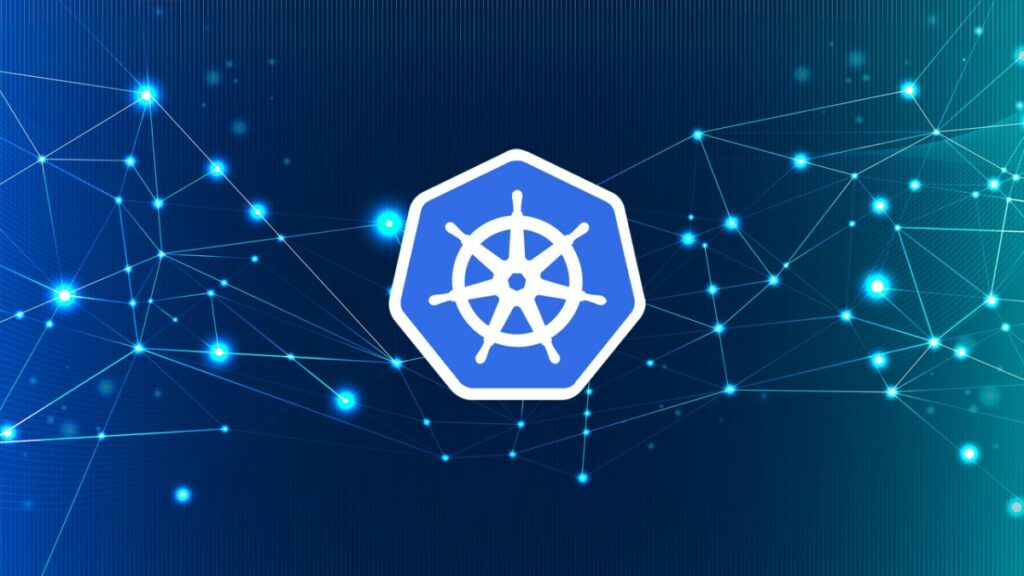
Kubernetes had made container orchestration more convenient. However, you need to properly configure and manage the cluster in order to utilize the full potential of K8s. Manually managing all the aspects of a Kubernetes cluster, including deployments, can quickly become an unwieldy task. So, the best way to handle it is to automate most management aspects of the cluster. In this article, we will have a look at ways to automate Kubernetes cluster Management.
Utilize Kubernetes Focused Continuous Delivery Tools
The first thing that should be automated is how applications are deployed and managed in a Kubernetes cluster. Manually managing deployments, services, and other resources will quickly become out of hand, especially in a DevOps world where rapid delivery cycles are the norm. Even though CI/CD will help you streamline the delivery process, you should use a K8s-focused delivery/deployment tool such as JenkinsX, FluxCD, and ArgoCD when dealing with Kubernetes. These tools provide all the necessary features to manage Kubernetes deployments. Furthermore, they can be invaluable to facilitate GitOps, which lets you manage both infrastructures and software through the delivery pipeline.
Implement Pod Scheduling Rules
K8s provides functions like Node Affinity that can be used to implement rules to schedule the nodes in which the Pod will be deployed. This function is important as it allows admins to provision specialized nodes such as high-performance nodes and control which Pods and where they will be deployed. All these things are controlled by label administrators who must implement proper guidelines for Kubernetes labels from the start, which can be used across the K8s environment. Another option for Pod Scheduling is using Kubernetes Taints and Tolerations, which provide even more granular control over where Pods can be deployed in the Kubernetes cluster.
Configure AutoScaling
Scaling is an essential factor in ensuring the stability and performance of the application. Kubernetes provides Horizontal Pod Autoscaling and Vertical Pod Autoscaling, allowing users to enable autoscaling natively. The Horizontal Pod auto scaler can be used to scale out resources such as Deployments or StatefulSets to meet the increased load and automatically scale in when the load decreases. HPA essentially increases and decreases the number of Pods, allowing the application to distribute its workload.
Meanwhile, Vertical Pod Autoscaling provides a way to scale up and down resources such as CPU, Memory to meet the workload demands. VPA minimizes the burden of the administrator as Pods will automatically get scheduled to Nodes where resources are available and can automatically adjust CPU and memory requests throughout the Pod lifecycle without manual intervention.
Setup Proper Monitoring and Alerting Functionality
Even though Kubernetes provides inbuilt monitoring capabilities via kubectl and the Kubernetes Dashboard, it does not provide native alerting functionality. Besides, Kubernetes will not be able to facilitate all the monitoring needs via native monitoring when a cluster grows. This is where tools such as Prometheus or ELK stack come into play by offering powerful monitoring capabilities of both metrics and logs of the cluster. Both platforms support configuring alerts so that administrators can set up alerts for various events ranging from resource utilization, network bottlenecks to Pod uptime. Additionally, they can use visualization tools such as Grafana and Kibana to visualize all this aggregated data.
This monitoring should not only include the cluster, but the containers themselves, as errors in an application can also affect the performance of the K8s cluster. Continuous automated monitoring offloads the monitoring tasks from the admin. Additionally, the continuous monitoring of the environment allows users to get a complete overview of the environment and easily catch errors or performance bottlenecks before they impact the underlying application.
Introduce Infrastructure-as-Code and GitOps
Infrastructure-as-Code enables users to codify infrastructure provisioning and management. You can further combine it with GitOps to create version-controlled declarative infrastructure configurations. This combination can be applied to all infrastructure resources used by Kubernetes as well as any other external infrastructure such as cloud storage, firewalls, and external load balancers.
Since all this infrastructure is managed via version control, administrators have auditable and trackable change logs as well as a complete overview of all the configurations and settings applied to the infrastructure. It also aligns the K8s configuration changes with the needs of the software application, eliminating the need to carry out configuration changes outside the delivery pipeline.
Kubernetes Backups
Tools like Velero allow users to back up or migrate Kubernetes resources and persistence volumes. Implementing an automated backup and disaster recovery strategy helps secure the applications and the cluster itself. These backups can be stored in any supported storage service for maximum flexibility and facilitate multi-cloud backups. For example, suppose a persistent volume gets errored or misconfiguration causes a cluster-wide issue. In that case, the ability to quickly restore will be invaluable to get the cluster up and running again.
Conclusion
Automating Kubernetes management is vital for managing K8s environments efficiently. However, this automation should not be applied for the sake of automation. Cluster administrators should carefully evaluate the requirements before introducing automation for deployments and infrastructure (IaC) due to the complexity of K8s. However, it is always advisable to automate common tasks such as scaling and backups to alleviate the workload of the admins from the beginning.







